How to Create Efficient UV Mapping?
In the world of 3D modeling and rendering, UV mapping serves as a critical link between 3D models and 2D images. A well-made UV map not only adds realism and detail to a model but also greatly enhances rendering efficiency by reducing resource waste. In this article, we’ll guide you through the process of creating efficient UV maps, providing practical tips and techniques to help you achieve a smooth, effective workflow while ensuring high-quality results.
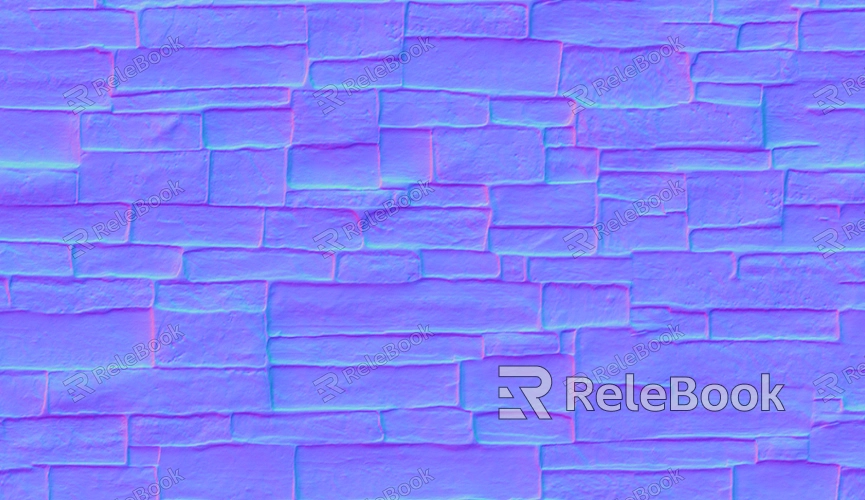
Basic Concepts of UV Mapping and Its Importance
Before diving into the specifics of creating efficient UV maps, it’s important to understand the fundamentals of UV mapping and why it’s so crucial in 3D design. UV mapping is the process of projecting a 2D image (typically a texture) onto a 3D model’s surface. Each 3D model is made up of polygons, and each polygon has corresponding UV coordinates that map how a 2D texture wraps around the 3D object.
In simple terms, UV mapping unfolds a 3D model’s surface into a flat 2D plane, allowing a 2D texture image to be correctly applied to the model. The relationship between the UV coordinates and the 3D model’s vertices defines how the texture will be placed on the surface. Therefore, the quality and efficiency of UV mapping directly impact both the final visual result and performance.
When creating efficient UV maps, designers need to think not only about achieving the best texture appearance but also about optimizing the layout to reduce computational load and improve render speeds.
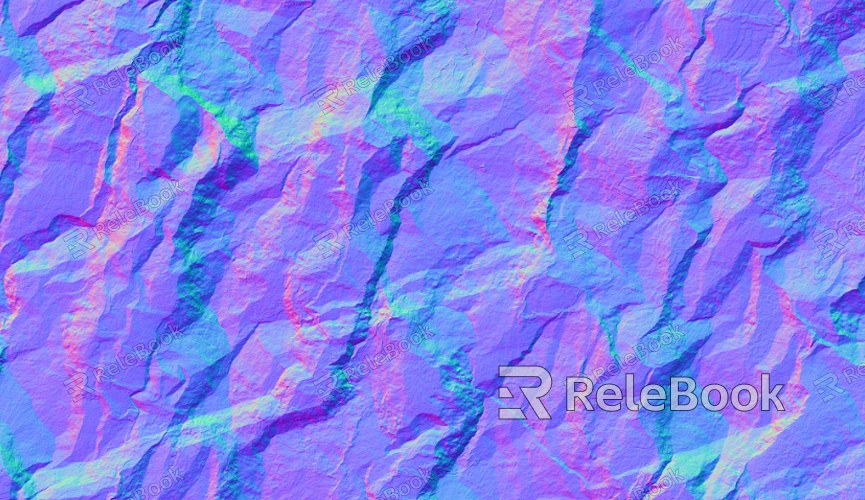
Principles for Creating Efficient UV Maps
1. Minimizing Stretching and Overlapping
The most fundamental requirement when creating UV maps is to avoid texture stretching and overlapping. Stretching occurs when the UV coordinates in certain areas are disproportionately expanded, causing the texture to distort. Overlapping, on the other hand, happens when multiple surfaces share the same UV space, causing texture confusion.
To avoid these issues, designers must ensure that the UV coordinates are evenly distributed across the UV space, avoiding excessive stretching. Proper planning and layout of the UV space not only ensure clear, accurate textures but also improve rendering efficiency.
2. Using Proper Proportions and Density
The texture density and proportions in UV mapping are critical for achieving high-quality results. When unwrapping UVs, designers need to decide which areas of the model require more detail and which can have lower texture resolution. By controlling texture density, it’s possible to achieve great detail where needed while reducing computational demands.
For instance, areas like the character’s face, hands, or any highly detailed sections of the model should have higher texture resolution, while less visible areas, like the back or underside, can use lower-resolution textures. By managing texture density, designers can improve rendering efficiency without sacrificing visual quality.
3. Minimizing Wasted UV Space
Another key principle for efficient UV mapping is minimizing wasted space in the UV layout. When unfolding UVs, designers should aim to fill the UV space as much as possible to reduce blank or unused areas. This can be done by adjusting the angles and arrangement of UV islands, effectively utilizing the entire UV space.
Optimizing UV space not only maximizes texture resolution but also reduces the file size of texture maps, which in turn enhances rendering and loading times.
4. Avoiding Excessive Subdivision
While subdividing UVs can increase detail, excessive subdivision may add unnecessary computational overhead, leading to performance issues. Designers should consider the complexity of the model and the actual needs of the texture when determining the level of subdivision. Overly complex UV mapping can place an unnecessary strain on rendering, so simplifying the UV layout where possible can help improve performance.
Practical Tips for Creating Effective UV Maps
1. Using Automated UV Unwrapping Tools
Most 3D modeling software, such as Blender, Maya, and 3ds Max, offers powerful automated UV unwrapping tools. These tools can quickly generate UV coordinates for complex models, saving significant time and effort. For example, Blender’s “Smart UV Project” automatically unwraps complex 3D models into 2D planes. Although automated tools are very convenient, the resulting UVs may still require manual adjustment to ensure there are no stretching, overlapping, or blank spaces.
When using automated tools, designers should be familiar with how to fine-tune the UV layout by rotating, scaling, and positioning UV islands to better optimize UV space.
2. Cutting the Model for Better UV Layouts
When working with complex models, manually cutting the model into separate parts for UV unwrapping is a common and effective approach. By breaking the model into simpler pieces, each part can be unwrapped individually, allowing for easier manipulation of the UVs. During cutting, designers should consider where the seams will be placed, ensuring that they’re positioned in less noticeable areas to avoid visible texture seams.
After cutting, designers can use image editing tools to adjust and fine-tune the layout of each part, optimizing the use of space and improving texture alignment.
3. Using Texture Tiling and Repetition Techniques
In some cases, designers can save UV space by repeating textures on different parts of the model. For example, when dealing with simple shapes, repeating the same texture pattern across multiple surfaces reduces the need for multiple unique texture maps. This is particularly useful for large, flat areas such as floors, walls, or backgrounds.
By using texture tiling efficiently, designers can save on texture memory and reduce the need for high-resolution textures while maintaining the model’s visual quality.
4. Utilizing UV Layout Optimization Tools
Some 3D software comes with built-in UV layout optimization features, which can help designers make the most of available UV space. For instance, Blender’s “Pack Islands” feature automatically arranges the UV islands to maximize space usage, reducing wasted areas. Additionally, professional UV optimization plugins can provide even more advanced solutions to help designers create more efficient UV layouts.
Creating efficient UV maps requires a solid understanding of both the technical aspects and the artistic needs of your 3D model. By carefully planning your UV layout, managing texture density, avoiding excessive subdivision, and utilizing available optimization tools, you can significantly improve both the visual quality and performance of your models. Efficient UV mapping not only makes your workflow smoother but also ensures faster render times and more optimized assets. If you’re looking to further enhance your 3D modeling and texture creation skills, visit Relebook, where you can download high-quality 3D models and textures to support your creative projects.
FAQ
Why does UV mapping sometimes result in texture stretching?
Texture stretching typically occurs when the UV coordinates are not properly unwrapped. To avoid stretching, make sure that each UV island is evenly distributed across the space and that the texture does not get distorted due to overly stretched or compressed areas.
How can I reduce visible seams in UV mapping?
To minimize visible seams, try to place the UV cuts in less noticeable areas, such as along edges or in places where the texture transitions naturally. Additionally, using texture blending techniques can help to cover up seams and smooth transitions.
How do I optimize the storage and rendering efficiency of UV maps?
To optimize storage and rendering efficiency, make sure to use the available UV space effectively, reducing blank and overlapping areas. Also, control the texture resolution to ensure that high-resolution textures are only used when necessary and lower-res textures are used for less visible areas.
What are some UV unwrapping and optimization tools available in 3D software?
Most 3D software packages offer automated UV unwrapping and optimization tools, such as Blender’s “Smart UV Project” and “Pack Islands.” These tools help streamline the UV mapping process and maximize texture usage.

